You can make changes to your saved payment methods within your SimplyWise app at any time.
Just open your app to the Home screen and open the sidebar menu by tapping on the 3 horizontal lines icon in the upper left corner. Here, you’ll see the My Cards section.
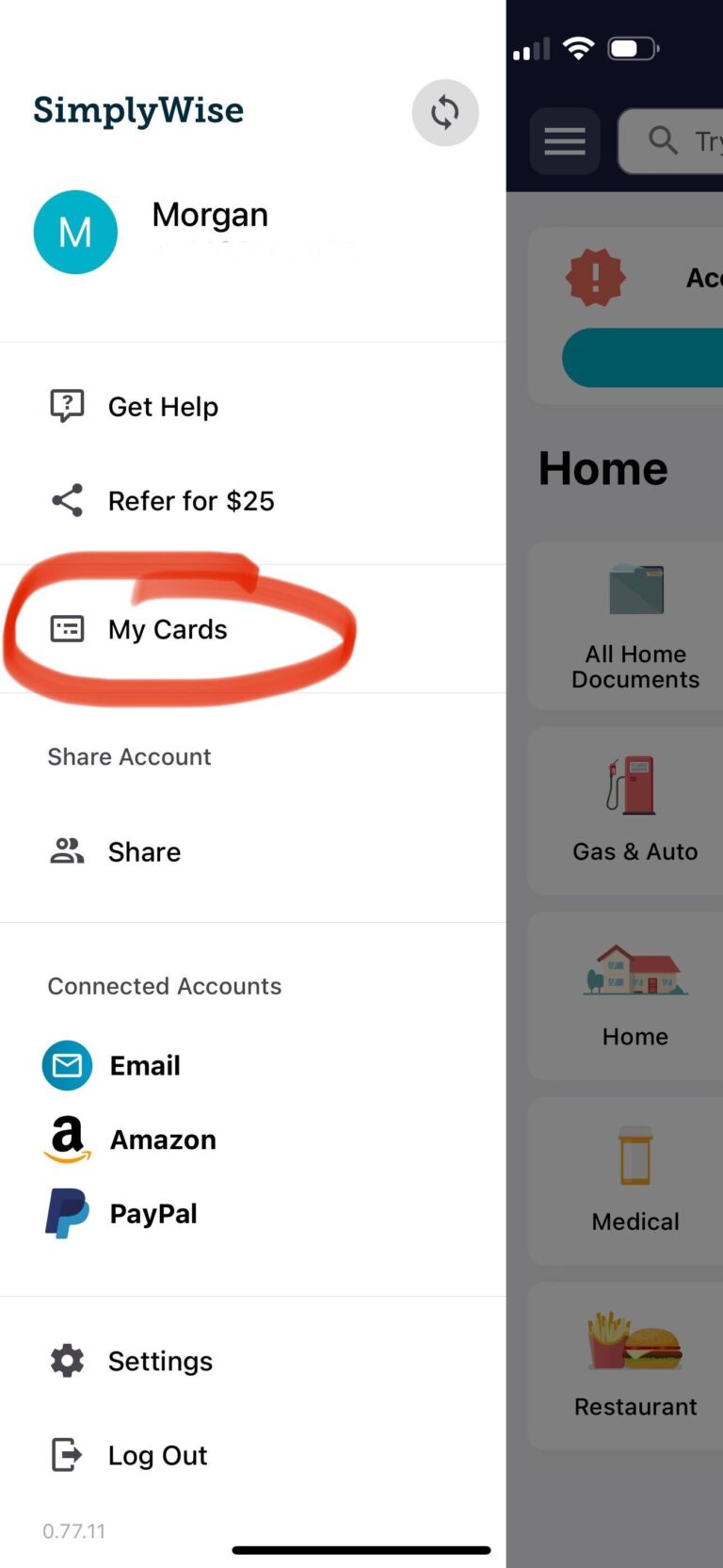
You can add all of your most frequently used payment methods here, and give them nicknames so they’re more easily recognizable to you when you’re reviewing your expenses later.
For instance, you may call your VISA ending in 0000 “Sarah’s VISA,” or “Sarah’s Debit Card” rather than trying to memorize which card has those last 4 digits.
