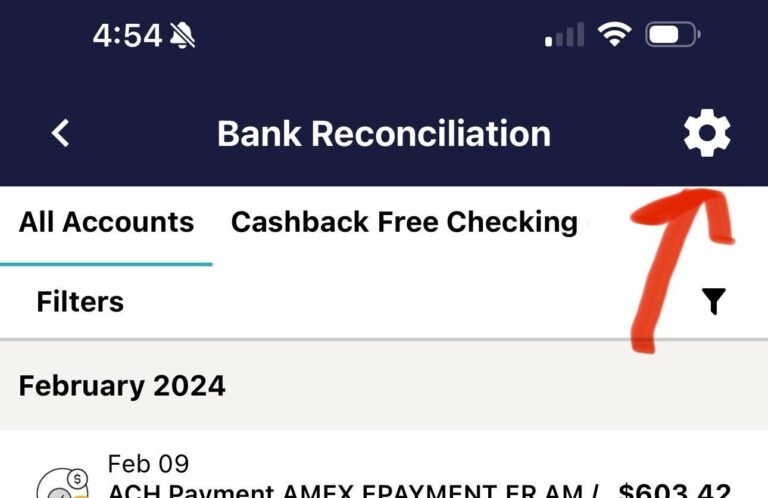To add additional bank accounts or credit cards to your Reconciliation plugin, open the plugin and tap on the settings icon in the upper right corner. From here you’ll see a blue “Add Account” button.
You can delete an account from this same screen using the red trash can icon to the right of the account list.
Once you’ve connected your financial institutions, you’ll be able to filter your transactions by account using the tabs at the top of the Reconciliation Home Screen.