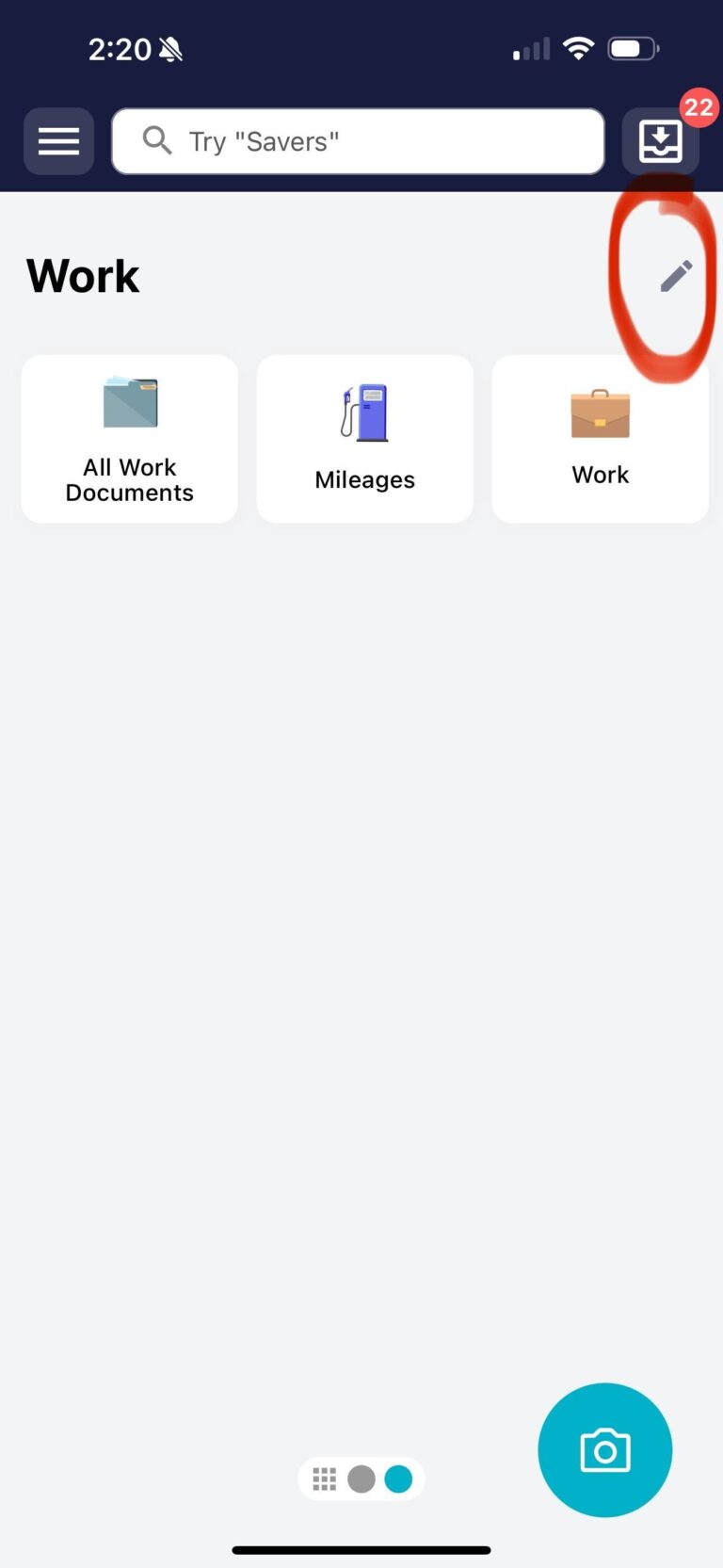
To change the name of any of your Spaces, open your SimplyWise app to the Space you’d like to edit.
Once there, tap on the pencil icon in the upper right corner of the screen to enter Edit Mode. You’ll know you’re in Edit Mode when the “add folder” button appears.
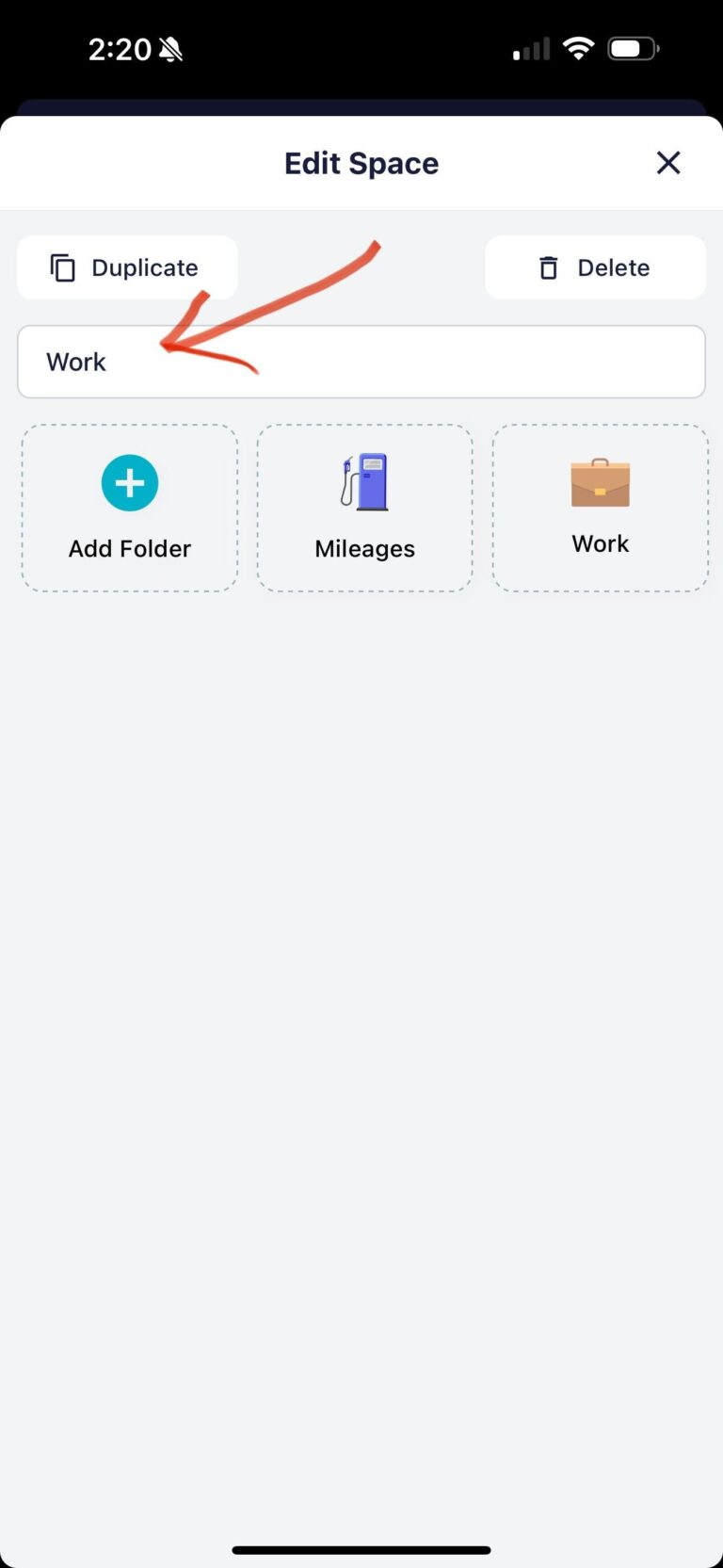
From here, you can make changes to the name of your Space by tapping into the Space name textbox. Tap Save when done!
Be sure to exit Edit Mode before leaving the app. To do this, just tap the X in the upper right corner of the editing window when you’ve finished making changes.
