You can get your Amazon purchases to your SimplyWise account in a couple of different ways:
You can connect your Amazon account to your SimplyWise for automated importing. To do this just open your app to the Home screen and then tap on the sidebar menu (3 horizontal lines icon in upper left corner). From the menu that opens, tap on the Integrations heading, and then on Amazon.
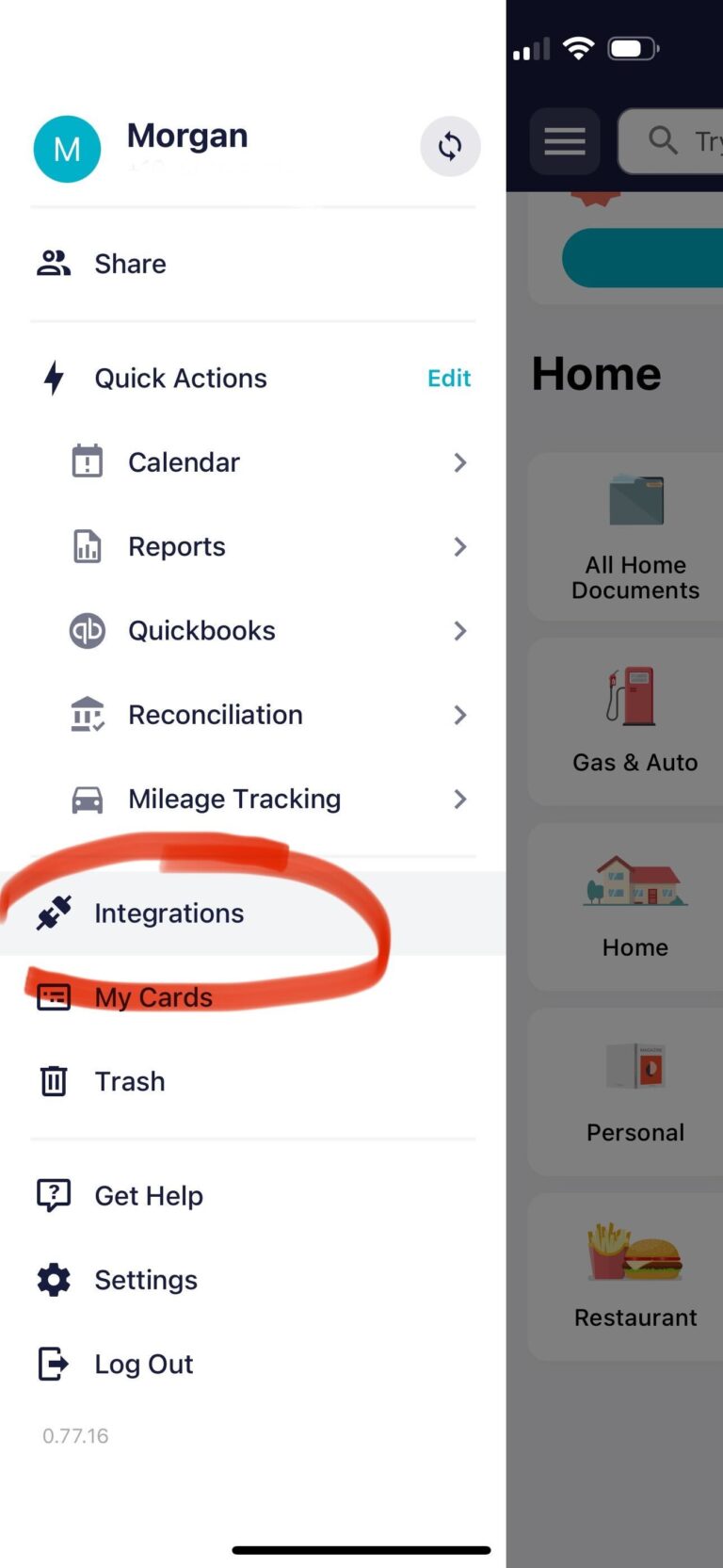
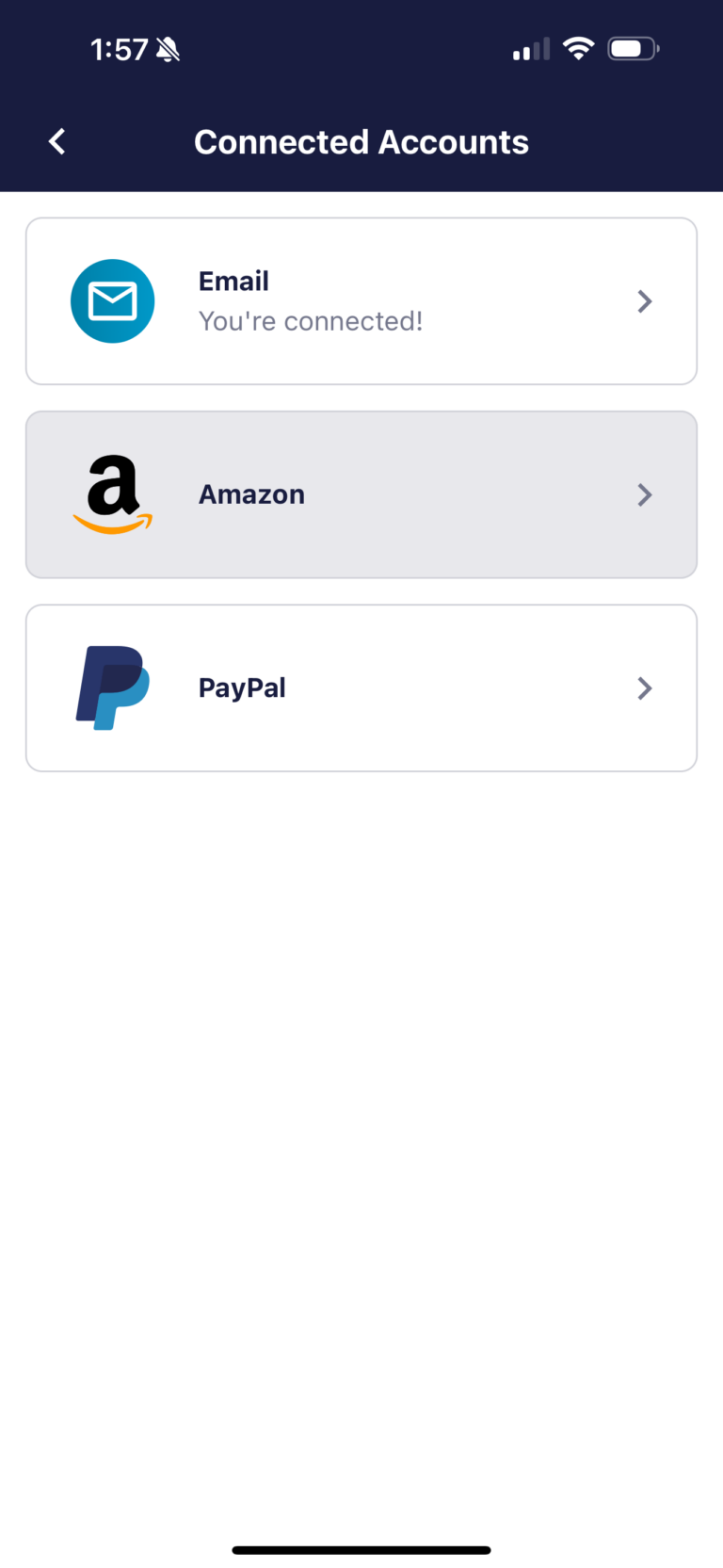
You’ll then be taken to a secure login screen for your Amazon account. From here SimplyWise will begin importing your transactions and they’ll arrive in your To Be Saved section in the Home screen for you to then categorize into your folders.
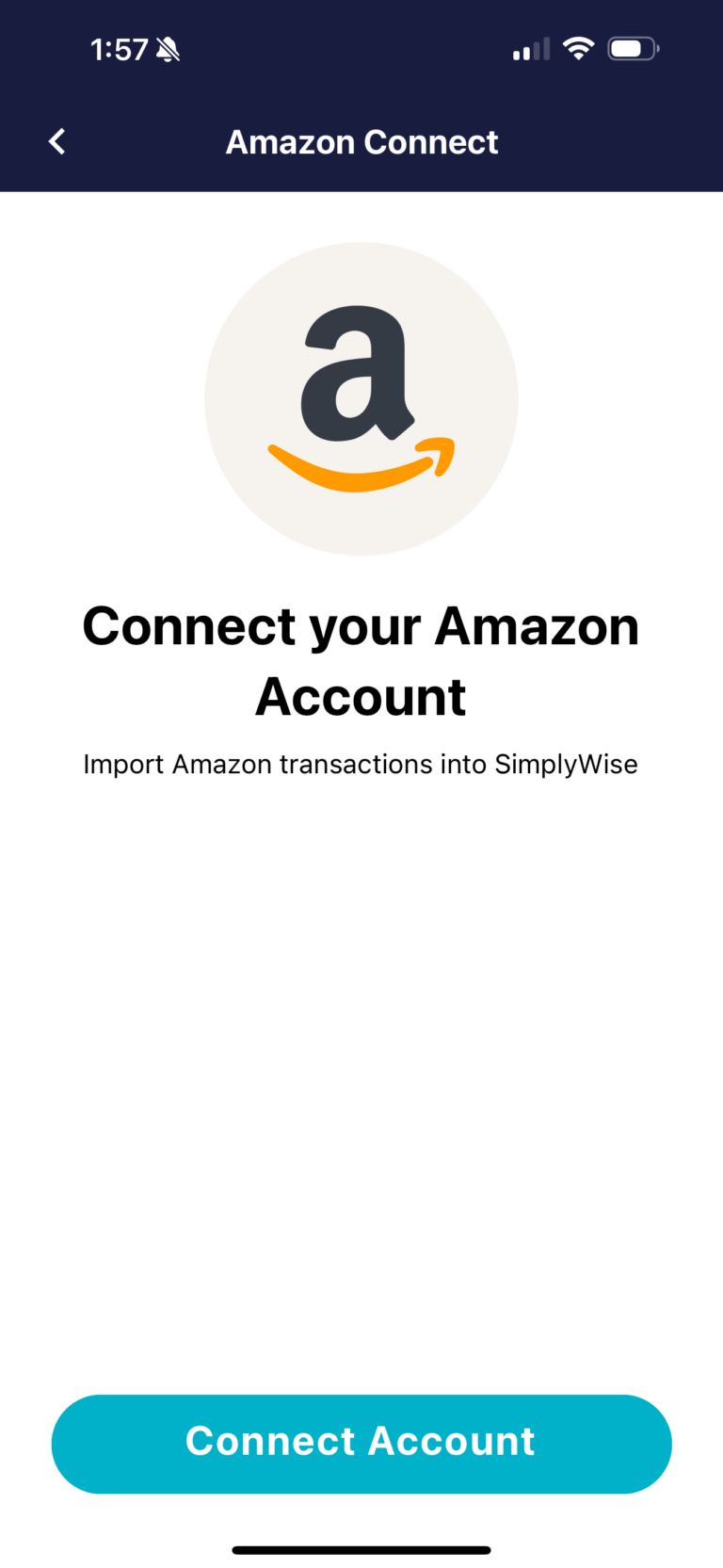
Alternatively, you could collect screenshots from your Amazon transactions and upload those into the app as if you’re scanning in a paper receipt. This will take a little more work, but is a good option if for some reason you’re not sure about the Amazon connection.
