To cancel your subscription to the Cost Estimator, you’ll head into your app and tap into the 3 horizontal lines icon in the upper left corner of the app home screen. From here, tap “settings” and then your subscription at the top of the next page. If you open your subscription info you should be able to make any desired changes there.
You could also cancel the subscription by via your iCloud settings. To do this:
Cancel a subscription on your iPhone/iPad
- Open the Settings app.
- Tap your name.
- Tap Subscriptions.
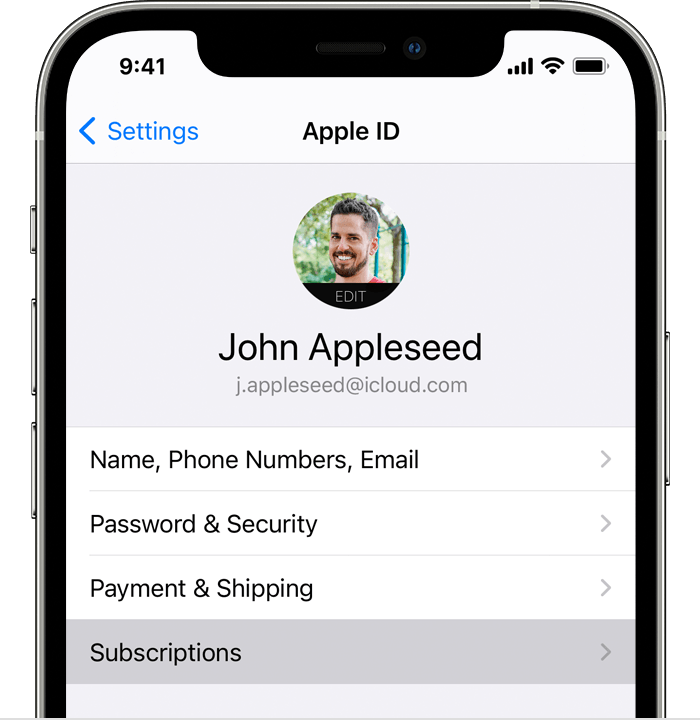
- Tap the SimplyWise Cost Estimator subscription.
- Tap Cancel Subscription. If you don’t see Cancel, the subscription is already canceled and won’t renew.
